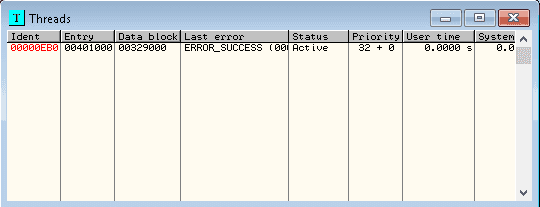OllyDbg is a Windows tool to analyse binary files. This is good when the original source code is not available to you, which is a likely case if you have to analyse viruses and malware. OllyDbg will allow you to step through a program as it runs. For more information and to download click here.
The UI is fairly simple when you first open the program.
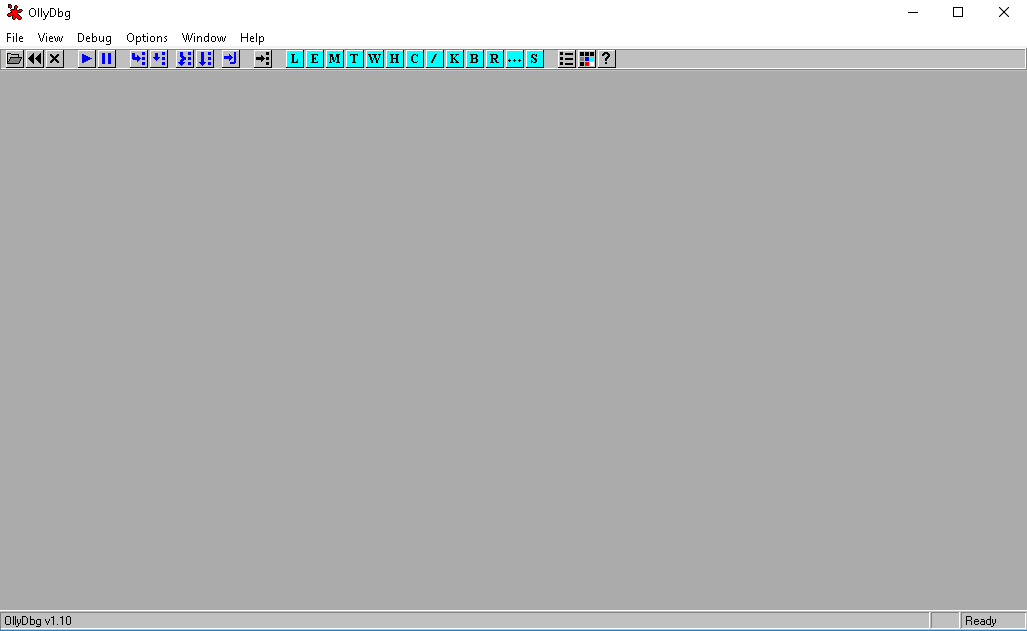
Once you've got it opened you'll need to open a binary file. For the purpose of this I'll be opening an exe file. Once your file's opened you'll see that the UI looks a little more busy.
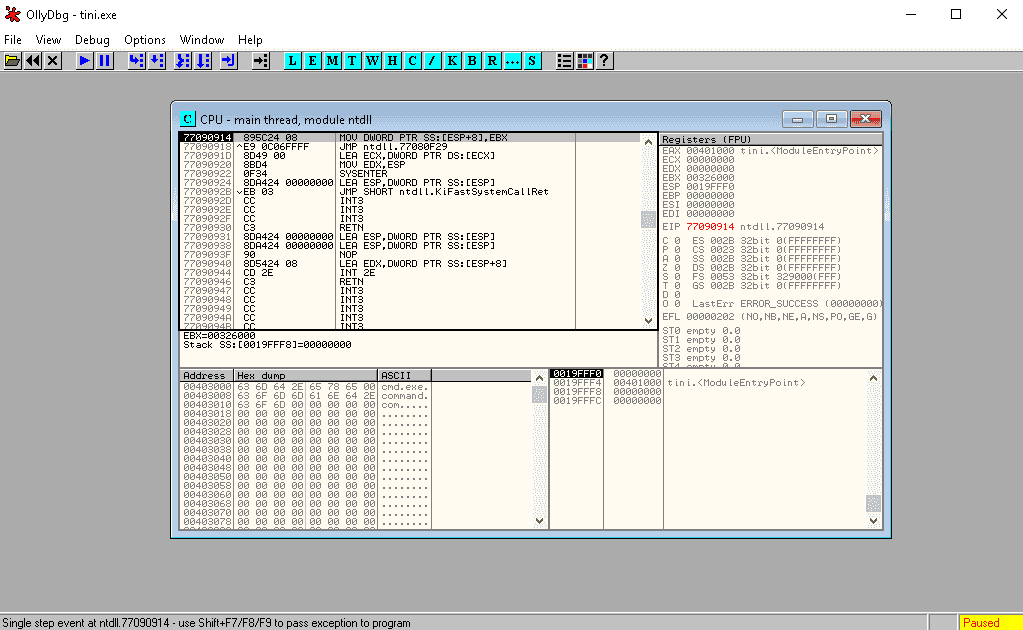
If you've never done this kind of thing before it will look a bit daunting at first and there is a skill to reading these types of files. I won't be teaching that here so we'll move onto some of the capabilities of the tool.
You are able to view a number of different aspects of an exe file.
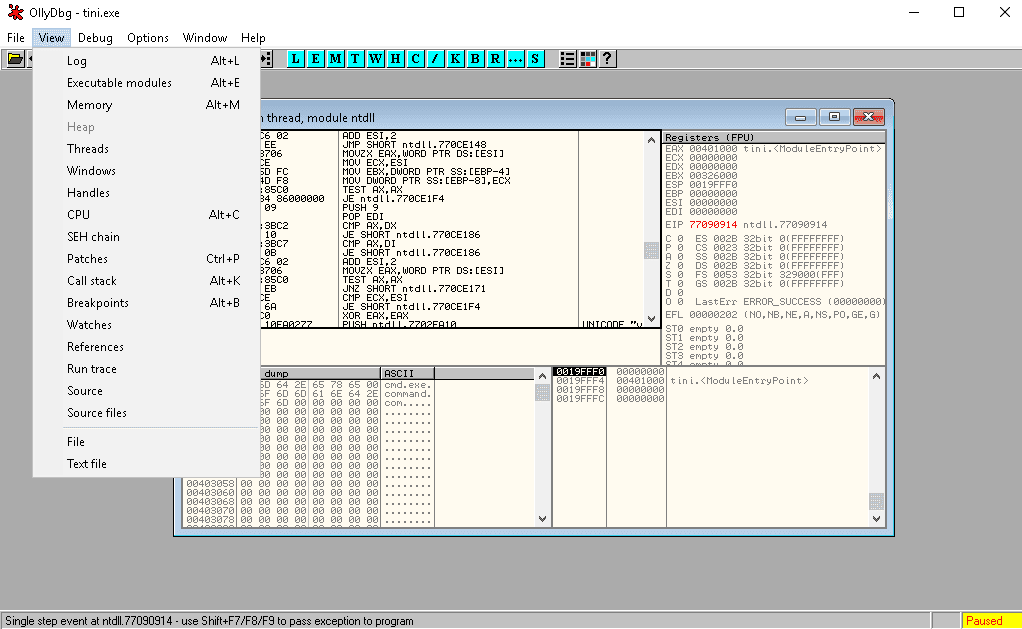
Now I'll just show you a few of the different views so you get a flavour of what you're able to view.
Log data:
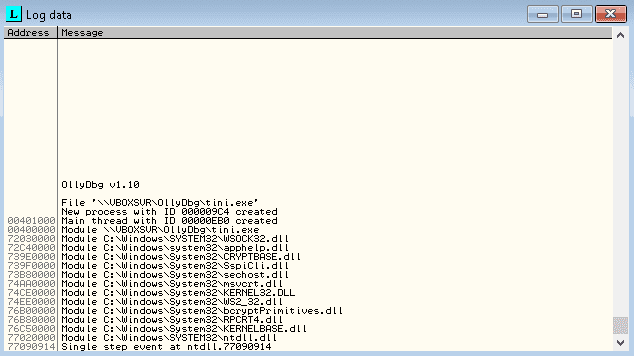
Executable Modules:
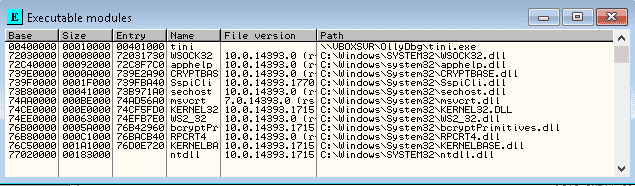
Memory:
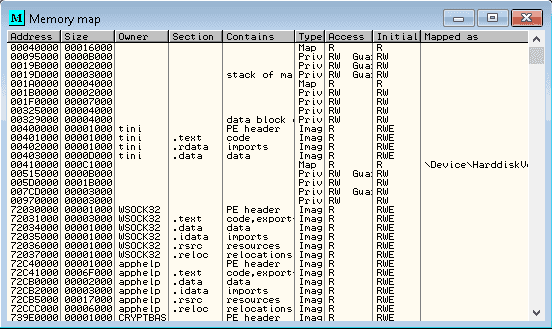
Threads: